Introduction to hands-on network monitoring and threat detection with Zeek (formerly Bro).
Link: https://tryhackme.com/room/zeekbro
Zeek (formerly Bro) is an open-source and commercial network monitoring tool (traffic analyser).
The official description; “Zeek (formerly Bro) is the world’s leading platform for network security monitoring. Flexible, open-source, and powered by defenders.” “Zeek is a passive, open-source network traffic analyser. Many operators use Zeek as a network security monitor (NSM) to support suspicious or malicious activity investigations. Zeek also supports a wide range of traffic analysis tasks beyond the security domain, including performance measurement and troubleshooting.”
The room aims to provide a general network monitoring overview and work with Zeek to investigate captured traffic. This room will expect you to have basic Linux familiarity and Network fundamentals (ports, protocols and traffic data). We suggest completing the “Network Fundamentals” path before starting working in this room.
Task 2: Network Security Monitoring and Zeek
Each exercise has a folder. Ensure you are in the right directory to find the pcap file and accompanying files. Desktop/Exercise-Files/TASK-2
What is the installed Zeek instance version number?
Ans: 4.2.1
zeek -v
What is the version of the ZeekControl module?
Ans: 2.4.0
We got the answer from executing the command from the previous question.
Investigate the “sample.pcap” file. What is the number of generated alert files?
Ans: 8
zeek -C -r Desktop/Exercise-Files/TASK-2/sample.pcap
Task 3: Zeek Logs
Each exercise has a folder. Ensure you are in the right directory to find the pcap file and accompanying files. Desktop/Exercise-Files/TASK-3
zeek -C -r sample.pcapls -l
Investigate the sample.pcap file. Investigate the dhcp.log file. What is the available hostname?
Ans: Microknoppix
cat dhcp.log
cat dhcp.log | zeek-cut host_name

Investigate the dns.log file. What is the number of unique DNS queries?
Ans: 2
cat dns.log
cat dns.log | zeek-cut query

Investigate the conn.log file. What is the longest connection duration?
Ans: 332.319364
cat conn.log
We will use sort from the highest (-r) according to string numerical values (-n) then pipe the result with head command to show the first value.
cat conn.log | zeek-cut duration | sort -n -r | head -n 1
Task 5: Zeek Signatures
Each exercise has a folder. Ensure you are in the right directory to find the pcap file and accompanying files. Desktop/Exercise-Files/TASK-5
Investigate the http.pcap file. Create the HTTP signature shown in the task and investigate the pcap. What is the source IP of the first event?
Ans: 10.10.57.178
Let’s create the signature.
nano http-password.sig
The signature will match when a “password” phrase is detected in the packet payload.
Let’s read the pcap file with the signature created.
zeek -C -r http.pcap -s http.password.sigAn alert will be generated and two log files will be created, “signatures.log”, and “notice.log”

From the “signatures/log”, we will use “zeek-cut” to select the field “src_addr”, then sort it in reverse. This will give use the first source IP address.
cat signatures.log | zeek-cut src_addr | sort -r
What is the source port of the second event?
Ans: 38712
We will modify the command above to select the field name “src_port”. The source port numbers will be displayed.
cat signatures.log | zeek-cut src_port | sort
Investigate the conn.log.
What is the total number of the sent and received packets from source port 38706?
Ans: 20
We will select the field names “id.orig_p” and “orig_pkts resp_pkts” and grep the source port. The two values are then added to get the total number of bytes sent and received from the source port.
cat conn.logcat conn.log |zeek-cut id.orig_p orig_pkts resp_pkts | grep 38706

Create the global rule shown in the task and investigate the ftp.pcap file.
Let’s create first the global rule. The rule will match any payload when an FTP username is used to authenticate and any payload attempting to brute-force the FTP server.
nano ftp-bruteforce.sig
Let’s now read the pcap file with the signature applied.
zeek -C -r ftp.pcap -s ftp-brutegorce.sigSimilarly, an alert will be generated and two log files will be created.


Investigate the notice.log. What is the number of unique events?
Ans:1413
We will be counting the number of unique events based off from the “uid” field.
cat notice.log |zeek-cut uid | sort | uniq | wc -l
What is the number of ftp-brute signature matches?
Ans: 1410
If you will notice, I always read, “cat”, the log files. That is simply to identify the field names correctly.
cat signatures.log | head -n 20
This time, we will investigate the “signatures.log”. From the rule we created, if there was a brute-force attempt, it will create an event, “FTP Brute-force Attempt!”, which is logged in “signatures.log”. This event will be logged as “ftp-brute”.
Notice that in the field name “sig_id”, it contains the event we are after. So we will select that field and the count the lines generated.
cat signatures.log | zeek-cut sig_id | grep "ftp-brute" | wc -l
Task 6: Zeek Scripts | Fundamentals
Each exercise has a folder. Ensure you are in the right directory to find the pcap file and accompanying files. Desktop/Exercise-Files/TASK-6
Investigate the smallFlows.pcap file. Investigate the dhcp.log file. What is the domain value of the “vinlap01” host?
Ans: astaro_vineyard
zeek -C -r smallFlows.pcap
cat dhcp.log
cat dhcp.log | zeek-cut domain

Investigate the bigFlows.pcap file. Investigate the dhcp.log file. What is the number of identified unique hostnames?
Ans: 17
zeek -C -r bigFlows.pcap
cat dhcp.log | zeek-cut host_name | sort | uniq
cat dhcp.log | zeek-cut host_name | sort | uniq | wc -l


When we include the command to count the lines, the result is 18. But in the image above the first line is empty so the correct answer is 17.
Investigate the dhcp.log file. What is the identified domain value?
Ans: jaalam.net
cat dhcp.log | zeek-cut domain | sort | uniq
Investigate the dns.log file. What is the number of unique queries?
Ans: 1109
cat dns.log| head
Recall from CLI Kung-fu the command grep -v -e 'test1' -e 'test2', which display lines that don’t match one or both “test1” and “test2” strings. The hint also provided us this, “grep -v -e ‘*’ -e ‘-’ “.
The hint says that there are two values that we should not include in our result. But what if in other situations there could be more values?
So to determine what are the special characters from a file or logs, we can use this command. We will read from the “dns.log” for example.cat dns.log | zeek-cut query | grep -oP “^[^\w\s]+$” | sort -u
This command includes a grep command that only output (-o) the matched special character and ‘-P’ option to enable Perl-compatible regular expresssions. The regex expression matches any individual special character. “sort -u” sorts the output in alphabetical order (sort) and ‘-u’ option ensures that duplicate characters are removed, so each special character appears only once in the output.

So we know now what special characters not to include in our output.
cat dns.log | zeek-cut query |grep -v -e '*' -e '-' | sort | uniq| wc -l
Task 7: Zeek Scripts | Scripts and Signatures
Each exercise has a folder. Ensure you are in the right directory to find the pcap file and accompanying files. Desktop/Exercise-Files/TASK-7
Go to folder TASK-7/101.
Investigate the sample.pcap file with 103.zeek script. Investigate the terminal output. What is the number of the detected new connections?
Ans: 87
let’s run the sample.pcap with the script.
zeek -C -r sample.pcap 103.zeekWe will “cat” the “conn.log” then select the “uid” field, sort the results, and pipe with “uniq” to avoid duplication, and then finally count the lines.
cat conn.log | zeek-cut uid | sort | uniq | wc -l
Go to folder TASK-7/201.
Investigate the ftp.pcap file with ftp-admin.sig signature and 201.zeek script. Investigate the signatures.log file. What is the number of signature hits?
Ans: 1401
zeek -C -r ftp.pcap 201.zeek -s ftp-admin.sig | wc -l
Investigate the signatures.log file. What is the total number of “administrator” username detections?
Ans: 731
cat signatures.log | zeek-cut sub_msg | grep "USER administrator" | wc -l

Investigate the ftp.pcap file with all local scripts, and investigate the loaded_scripts.log file. What is the total number of loaded scripts?
Ans: 498
zeek -C -r ftp.pcap 201.zeek local
Don’t worry if you get a warning.
cat loaded_scripts.log | zeek-cut name | wc -l
Go to folder TASK-7/202.
Investigate the ftp-brute.pcap file with “/opt/zeek/share/zeek/policy/protocols/ftp/detect-bruteforcing.zeek” script. Investigate the notice.log file. What is the total number of brute-force detections?
Ans: 2
zeek -C -r ftp-brute.pcap /opt/zeek/share/zeek/policy/protocols/ftp/detect-bruteforcing.zeek
cat notice.log |zeek-cut note | grep "FTP::Bruteforcing" | wc -l
Task 8: Zeek Scripts | Frameworks
Each exercise has a folder. Ensure you are in the right directory to find the pcap file and accompanying files. Desktop/Exercise-Files/TASK-8
Investigate the case1.pcap file with intelligence-demo.zeek script. Investigate the intel.log file. Look at the second finding, where was the intel info found?
Ans: IN_HOST_HEADER
zeek -C -r case1.pcap intelligence-demo.zeek
cat intel.log | head
cat intel.log | zeek-cut seen.where

Investigate the http.log file. What is the name of the downloaded .exe file?
Ans: knr.exe
cat intel.log | head
cat http.log | zeek-cut uri | grep '\.exe$'“grep ‘\.exe$’” searches for lines that contain the “.exe” extension at the end of the line. The backslash (\) before the dot (.) is used to escape it, so that it matches a literal dot. The “$” matches the end of the line.


Investigate the case1.pcap file with hash-demo.zeek script. Investigate the files.log file. What is the MD5 hash of the downloaded .exe file?
Ans: cc28e40b46237ab6d5282199ef78c464
zeek -C -r case1.pcap hash-demo.zeek
cat files.log | head
cat files.log | zeek-cut mime_type md5
We know that it is an executable file so it should be the third md5 value.

We can also find the correlation of the “.exe” file with the other log files.
First we need a common value of the “.exe” file.
cat files.log | zeek-cut fuid conn_uids tx_hosts rx_hosts mime_type extracted | nl
We will choose the value of the field “conn_uids”.
So we got the “conn_uids” value of the “.exe” file. Now we will extract all values in the current directory that correlates to the “.exe” file.
grep -rin CVsnuagu2ZhLnXy91 * | column -t | nl | less -Sgrep -rin CVsnuagu2ZhLnXy91 *: This searches for the pattern “CVsnuagu2ZhLnXy91” recursively (-r) in all files (*) within the current directory. The-ioption is used for case-insensitive matching, and the-noption displays line numbers.column -t: This formats the output into multiple columns for better readability. It assumes tabular data with whitespace as the delimiter.nl: This adds line numbers to the output.less -S: This command opens the output in thelesspager, which allows scrolling through the content. The-Soption disables line wrapping for better readability.
From the result, the “.exe” file is found in three logs. We see other information that relates to the file, and in “files.log” we see its MD5 value.

Investigate the case1.pcap file with file-extract-demo.zeek script. Investigate the “extract_files” folder. Review the contents of the text file. What is written in the file?
Ans: Microsoft NCSI
zeek -C -r case1.pcap file-extract-demo.zeek
file * | nl
cat extract-1561667874.743959-HTTP-Fpgan59p6uvNzLFja
Task 9: Zeek Scripts | Packages
Each exercise has a folder. Ensure you are in the right directory to find the pcap file and accompanying files. Desktop/Exercise-Files/TASK-9
Investigate the http.pcap file with the zeek-sniffpass module. Investigate the notice.log file. Which username has more module hits?
Ans: BroZeek
zeek -C -r http.pcap zeek-sniffpass
cat notice.log | head
cat notice.log | zeek-cut msg | uniq -c
# "-c"count the number of occurences for each unique value

Investigate the case2.pcap file with geoip-conn module. Investigate the conn.log file. What is the name of the identified City?
Ans: Chicago
zeek -C -r case2.pcap geoip-conn
cat conn.log |head
cat conn.log |zeek-cut id.resp_h geo.resp.city | grep -v -e "-" | uniq -c

Which IP address is associated with the identified City?
Ans: 23.77.86.54
Investigate the case2.pcap file with sumstats-counttable.zeek script. How many types of status codes are there in the given traffic capture?
Ans: 4
zeek -C -r case2.pcap sumstats-counttable.zeek
Here is a modified command.
zeek -C -r case2.pcap sumstats-counttable.zeek | awk '{print $3}' | grep -v -e '^$' | sort | uniq | wc -lIn this command, the -v option inverts the matching logic, causing grep to exclude lines that match the specified pattern. The pattern ^$ matches empty lines because ^ represents the start of a line, and $ represents the end of a line. Thus, ^$ matches lines that contain no characters between the start and end.

Thanks for Reading. Happy learning.
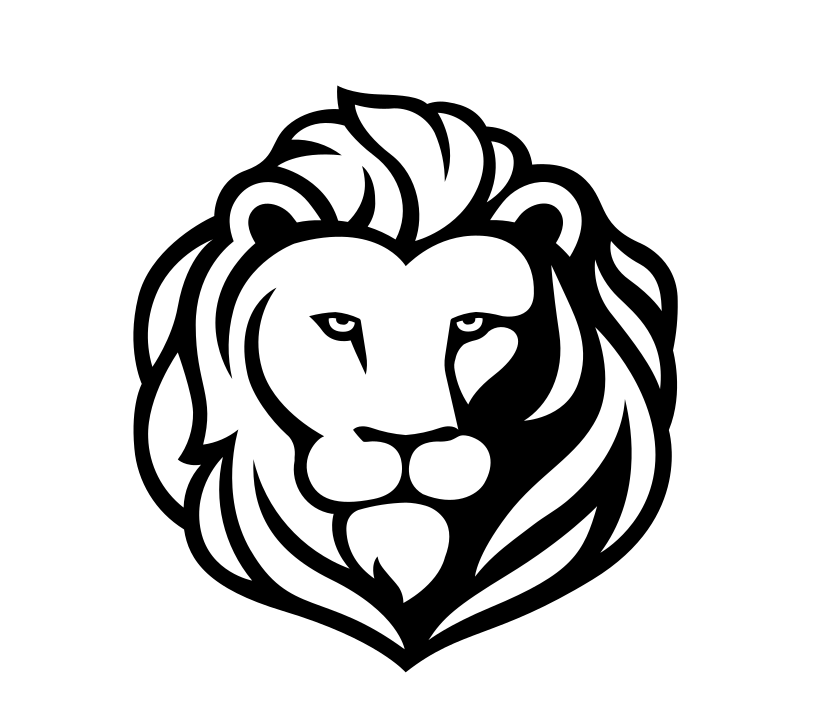

Leave a comment